It is now even easier to use WedTexts to deliver an unforgettable guest experience! Within 5 minutes you can schedule all your Blueprint messages from within the WedTexts App. Your guests will love getting the effortless reminders throughout your wedding weekend!
Download the app here to get started!
How the Blueprint works:
- Simply tell us a little about each of your wedding events.
- We create recommended reminders to make sure your guests know the event details.
- You approve (or edit) the reminders before WedTexts sends them to your wedding guests at the exact time they need to be reminded of the details!
Event Reminders Currently Supported by the Blueprint:
- Engagement Party
- RSVP Reminder
- Sharing Your Wedding Website & Hashtag
- Hotel Room Block Reminders
- Welcome Party
- Ceremony Rehearsal
- Rehearsal Dinner
- Wedding Ceremony
- Wedding Reception
- Day After Brunch
See the Blueprint in action:
1 – Click Compose:
Clicking Compose will take you to the available Blueprint Messages.
2 – Fill in Event Details:
Simply input your event details.
3 – Confirm Message:
We provide you with a text message template for your wedding reminder. You can edit it as you see fit!
4 – Message Scheduled:
Your Blueprint message is scheduled! You can edit it or delete it until it is sent to remind your wedding guests of your important event details.
5 – Message Sent:
This is the text reminder that your guests receive. There is no better way to make sure your wedding guests have your event details than with WedTexts timely reminders!
Deliver an unforgettable wedding experience for your wedding guests by downloading WedTexts App today – Click here to download the app!


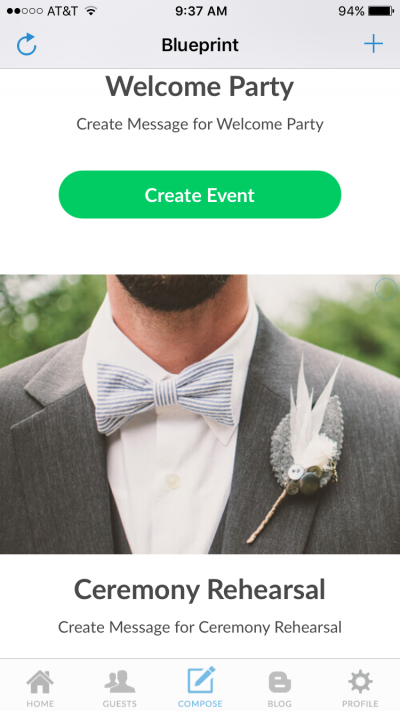

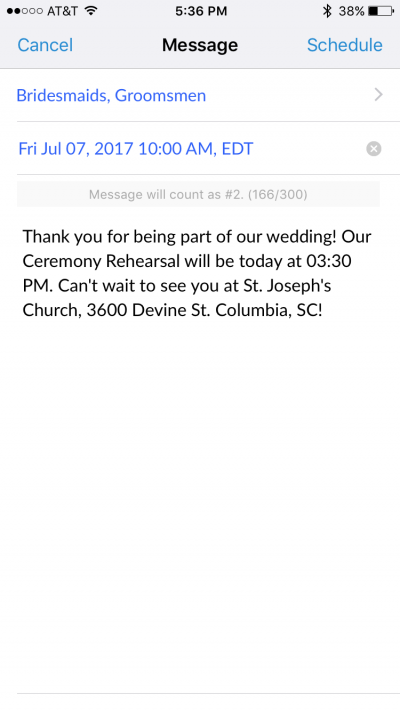
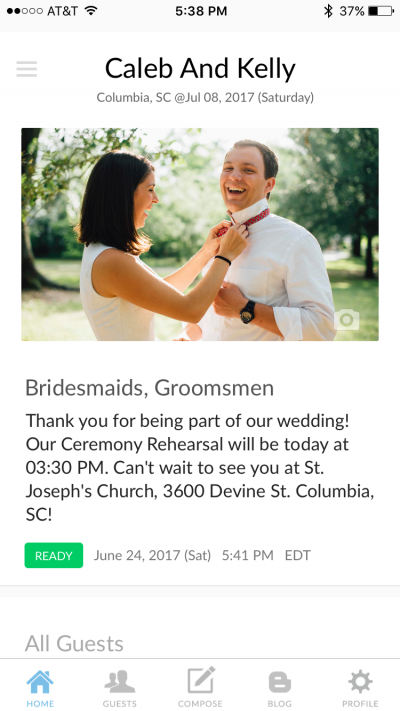
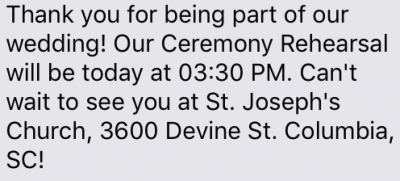










Thanks for the comment :-D
Will you please help us reach more people with our content by sharing this post with your friends?